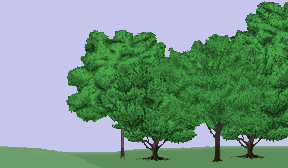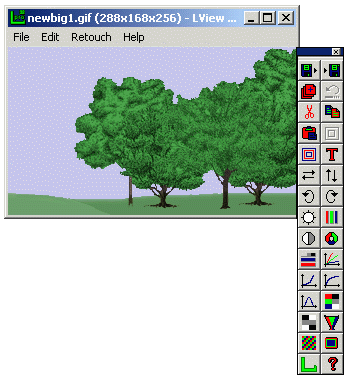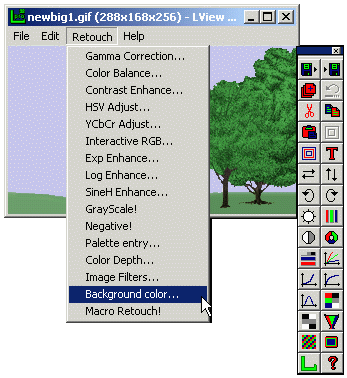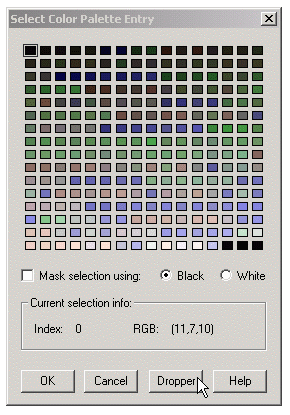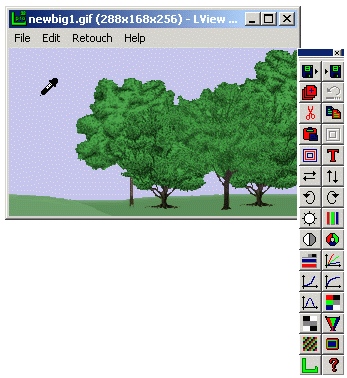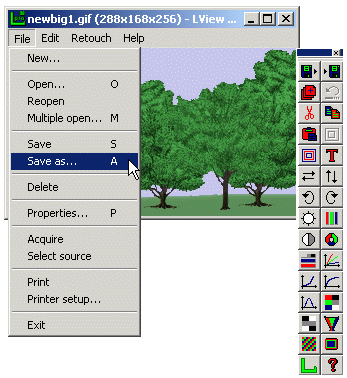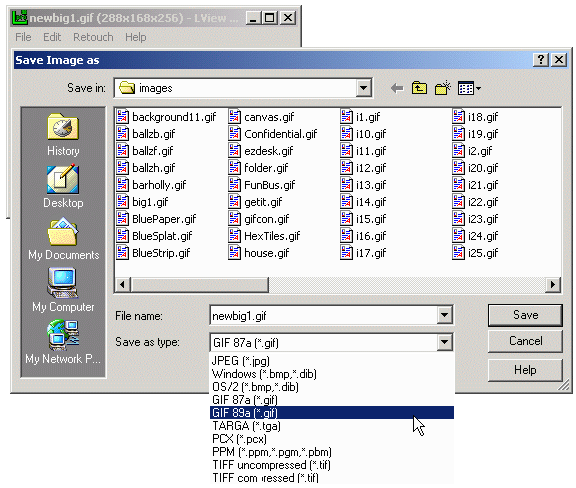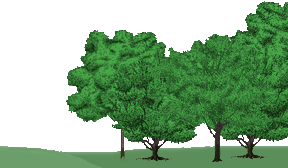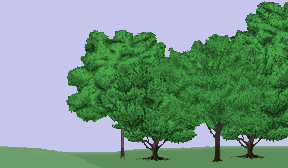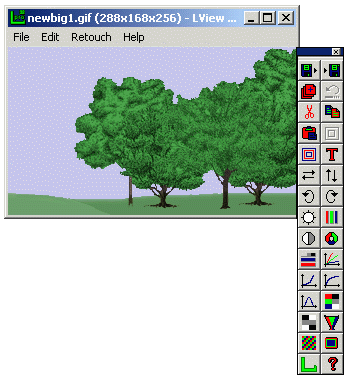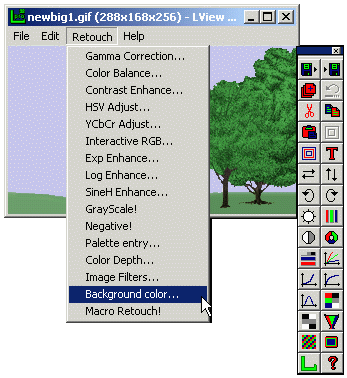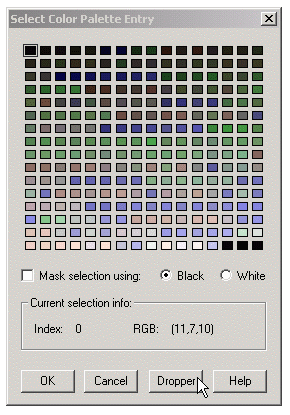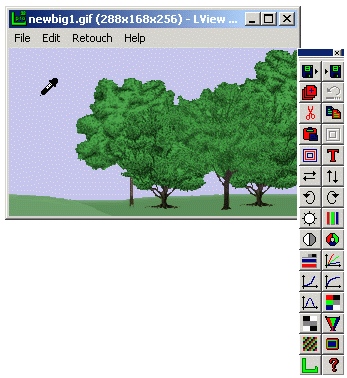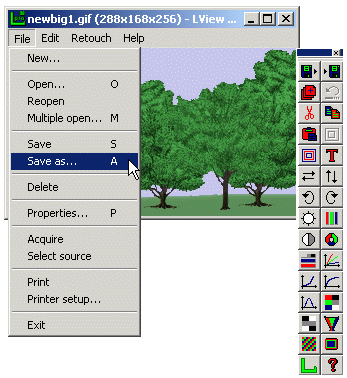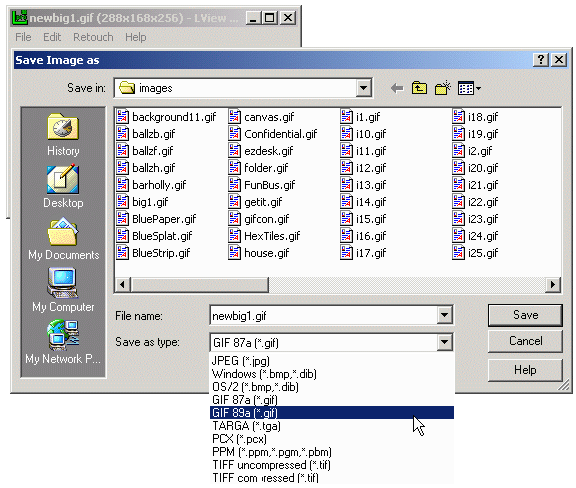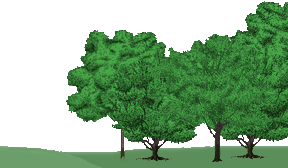| |
To make a transparent gif (GIF89A) out of a nontransparent gif (GIF87A) we will use LViewPro. As an example we will use the following image:
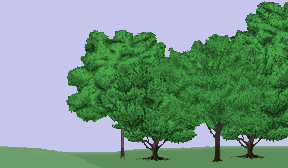
|
| |
Step 1: Open the image you want to make transparent in LViewPro.
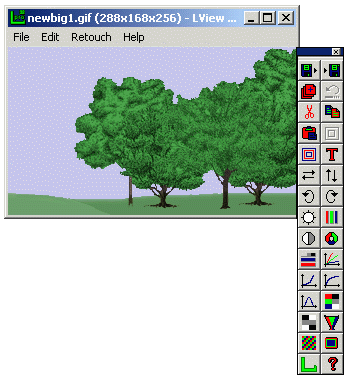
|
| |
Step 2: Select Retouch and Background Color
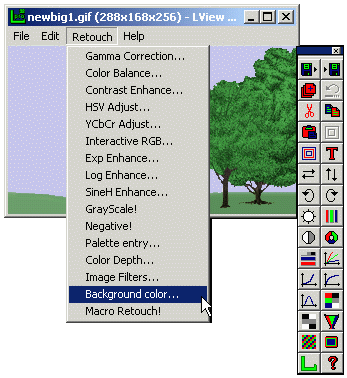
|
| |
Step 3: From the Color Palette form select the Dropper
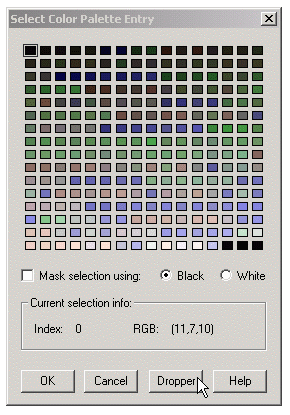
|
| |
Step 4: Move Dropper onto the image and select the color you want to be transparent.
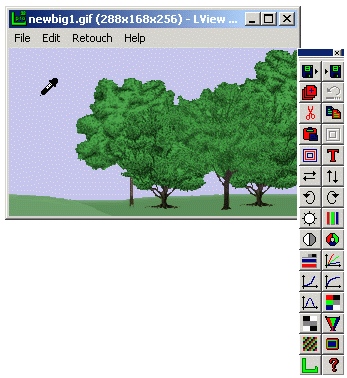
|
| |
Step 5: Select File and Save As
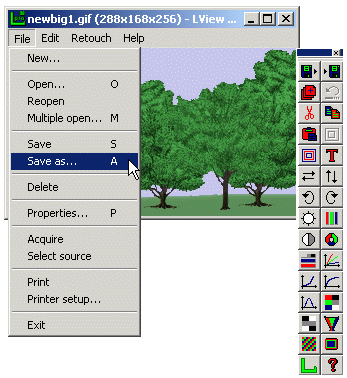
|
| |
Step 6: And save the image as a GIF89A format.
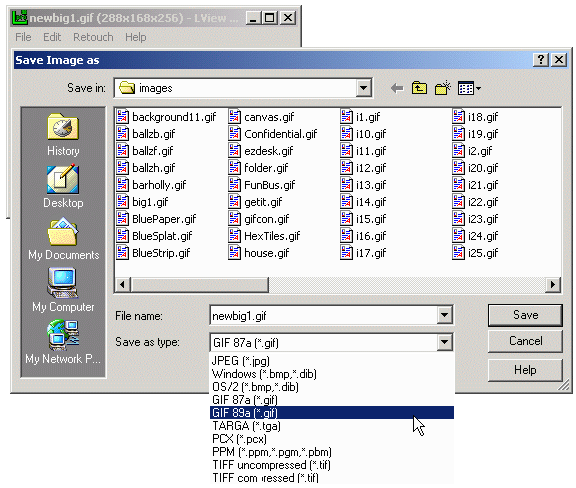
|
| |
The new image will look like this ...
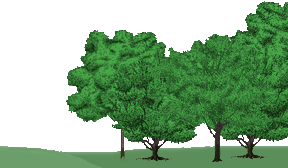
|
| |
It should be pointed out that some editting of the image may be needed before make your transparent GIF...
|